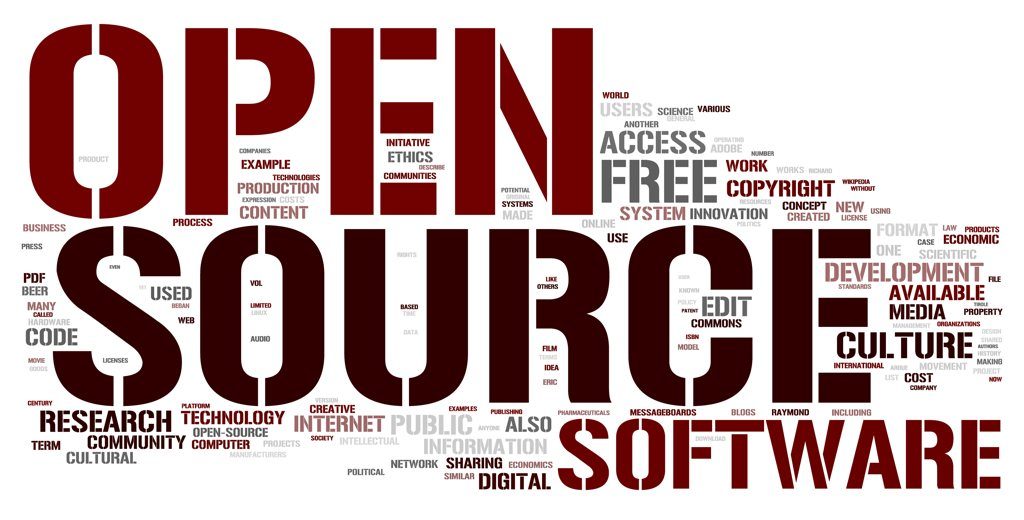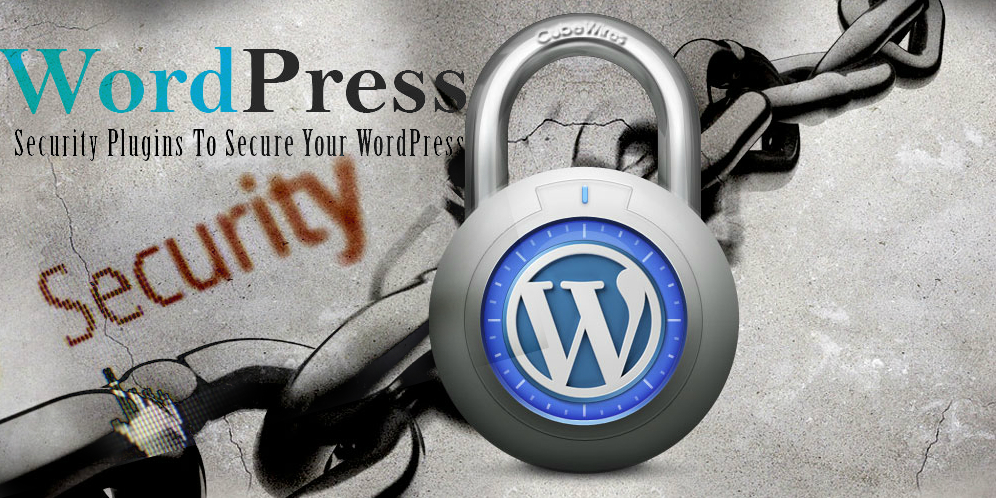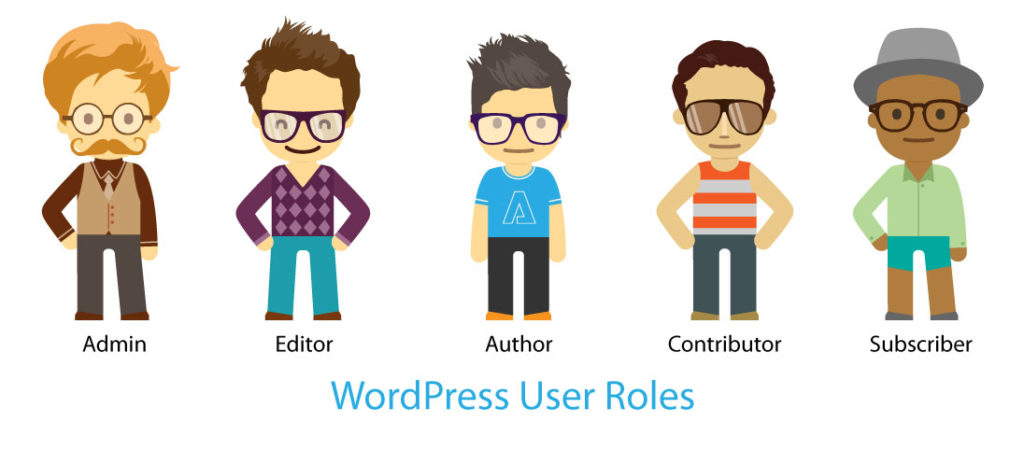by imran
WordPress Originally launched in 2003 as Simple Content Management System for simple blogs & articles sites, But later on after few years probably in 2008 WordPress has become the most popular content management system (CMS) in the world. Today, WordPress is used by more than 80 million sites that publish new posts every second. Even some authentic sources claim that WordPress is used in 80% of CMS based websites, thats the reason this CMS has become a favorite among businesses because of how powerful of a tool it is. Just how powerful and best is WordPress exactly? We have made a list of 20 reasons which really attract people to switch from x cms to wordpress. because wordpress best cms ever.
1. It’s 100% OpenSource & free.
The big fact is that WordPress is 100 percent open source and free which is extremely beneficial. Best of all, you never have to worry about any hidden or addon charges if your site becomes more popular than expected. WordPress will never charge your for that and always be free for you to use.
2. It’s Constantly Improving
There are Thousands of Contributors those are helping out the wordpress improvement and updates, They are not only enhancing its features also making it more optimized, secure and efficient, WordPress has more and more standard features, which are geared toward the needs of users that now include all different types of content, including government and corporate websites and ecommerce sites. Approximate figure is there are over 40,000 plugins available, the options for what you can do are just about endless
3. Easy to install & use.
Another great feature of using WordPress is its extremely easy in installation and its use. The platform is user-friendly, intuitive and easy to learn. In fact, you can learn how to use WordPress in a matter of minutes. No wonder WordPress is known for its famous “5-Minute Install.” This means that you don’t have to “hunt down, install, and configure a long-list of add-ons just to get many of the features WordPress considers core (comments, RSS feeds, revisions, etc.).”
4. Flexible.
The flexibility of WordPress is another great feature that can’t be topped. No matter what you’re using WordPress for – whether as a simple personal blog or news website or a popular ecommerce site, WordPress is versatile and powerful enough to meet any and all of your needs through its extensive features and extensions.
5. Search engine friendly.
SEO is very important to boost the websites, Would you believe Google’s Matt Cutts actually endorsed WordPress during WordCamp San Francisco 2009. His personal blog is on WordPress. Excluding this other popular search engines also prefer sites that are powered by WordPress because its framework is easy to index and crawl.
6. Safe and secure.
Many people raise question that wordpress is not secure and can be hacked easily, Its possible only if you install the untrusted plugins or you have installed plugins and never update them, there is no other way to hack the wordpress, because wordpress platform itself very secure, you can practice some basic security measures, such as not downloading a theme or plugin from an untrusted site, WordPress constantly updates its software to prevent attacks. In fact, WordPress has an automatic update feature ever since the release of version 3.7.
7. Very Customizable and Enhancer .
WordPress is extremely customized and enhanced kind of CMS, Because of the there are thousands of plugins and themes that WordPress has offered, with just one single click of a button you can customize your site to appear and function as you would like. Furthermore, because of the seemingly endless number of features that
8. Lots of Active Support.
No Doubt WordPress also comes with unprecedented support. This is in part to the extensive WordPress community where you can troubleshoot any question or concern through the WordPress Forums.
9. Hosts Graphics & Multimedia.
Mostly CMS charge for hosting the heavy graphics and multimedia while in case of wordpress nothing like that, The addition of images, video or audio files is a great way to enhance the experience of your users. Thankfully, WordPress makes it easy for you to insert multimedia files into a page or post. Not only it is very easy for you to upload light or heavy multimedia files, you can also edit files, like images, while in the Media Library Screen.
10. Responsive and 100% Mobile friendly .
It’s very important than ever for a website to be responsive or mobile friendly to accommodate any brand smartphones and tablets. With WordPress you dont have to worry about it, It’s already mobile friendly, thanks to many of the themes those are also coming responsive.
11. Integration with Third Parties.
WordPress integrates with some of the most powerful third party platforms available to give your business that additional boost. If you Need to launch an email marketing campaign? You can simple use a service like Aweber or MailChimp. Want to get paid for a product or service? WordPress can also easily work with some of the most popular payment gateways in the world.
12. Easy to manage.
As mentioned in the earlier steps, WordPress has a great built-in updater for security purposes. However, WordPress also notifies you whenever there are updates for your any third party themes and plugins. This makes managing your WordPress site is extremely awesome, since you’ll always be current on the latest updates. That will keep your site safe and fresh all the time.
13. More than just a blog.
In start of 2003 wordpress was launched just like a simple wordpress solution, while WordPress earned its reputation as a great blogging platform that can be inserted into an existing website, Now WordPress itself can be used as a website. Because WordPress contains a post and page structure, you can have daily blog posts, as well as static pages – such as your Contact or About pages.
14. Establishes a community.
Whether it’s by sharing your blog posts on social media networks or by communicating with visitors in the comments section, WordPress has the features and plugins to make the establishment of a community convenient and easy.
16. Numerous ecommerce solutions.
WordPress WooCommerce plugin becoming king of ecommerce websites, Since you’re using WordPress for your business, then you will be happy to know that there are a number of ecommerce solutions that will convert your site into an all-out digital store. By using plugins like WooCommerce, WP eCommerce or Shopp you can easily begin to make money online.
17. Keeps your site looking fresh.
Whether you need to update your theme because you’ve had it for too long or you’re looking to take advantage of something like the holiday season, there are thousands of free themes to choose from. By doing this you’re keeping the appearance of your WordPress site fresh for your customers.
18. Schedule posts.
Running a business is an extremely time-consuming task. However, WordPress can free up some additional time by giving you the ability to schedule posts in advance. This means that whenever you complete a post, you can schedule it during whatever time best suits you and your customers. For example, if you have discovered that the most traffic comes to your site between 12pm to 1pm on weekdays, then you could schedule posts around that time.
19. Multi-user capability.
There’s a very good possibility that you’ll have to rely on multiple people to keep your site up and running. WordPress is aware of this and has made it easy for you to assign different roles for different individuals. Here is a summary of these roles from WordPress Codex:
- Super Admin – somebody with access to the site network administration features and all other features. See the Create a Network article.
- Administrator – somebody who has access to all the administration features within a single site.
- Editor – somebody who can publish and manage posts including the posts of other users.
- Author – somebody who can publish and manage their own posts.
- Contributor – somebody who can write and manage their own posts but cannot publish them.
- Subscriber – somebody who can only manage their profile.
20. Universal platform (wordpress best cms).
 WordPress features a universal platform. The WordPress dashboard always looks the same – no matter what you’re using WordPress for. You don’t need to hire experts or spend an excessive amount of time trying to figure out how to use WordPress. In fact, anyone with some sort of general PHP and MySQL experience can use WordPress immediately.
WordPress features a universal platform. The WordPress dashboard always looks the same – no matter what you’re using WordPress for. You don’t need to hire experts or spend an excessive amount of time trying to figure out how to use WordPress. In fact, anyone with some sort of general PHP and MySQL experience can use WordPress immediately.
WordPress can be one of the best platforms for your business. Ever since I switch my personal and business sites to WordPress a couple years ago I have found out how powerful it can be. You can do literally everything with WordPress. I highly recommend that you switch today!
Recommended Posts

Magento vs Shopify
January 19, 2017
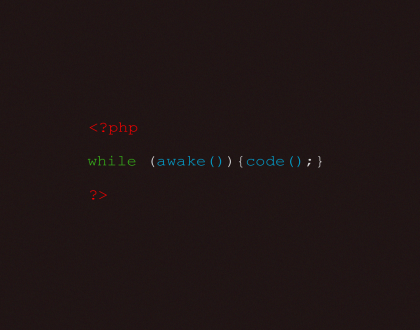
TOP 5 Best PHP Frameworks in 2016
July 1, 2016